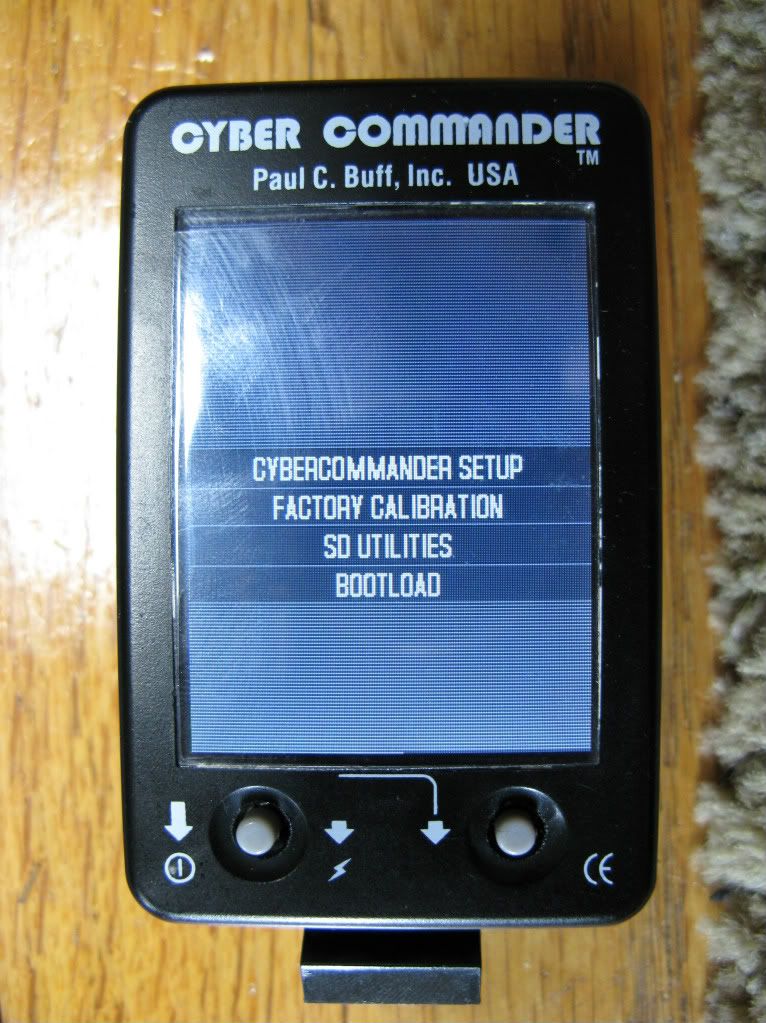Cyber Commander owners!
Thank you for your recent purchase of the Paul C. Buff, Inc. Cyber Commander! As always, Paul C. Buff, Inc. strives to offer unrivaled support for our products, not only with updates for current products, but looking into the future as well. With this in mind, Paul designed the Cyber Commander (as well as Einstein) to have user-upgradable firmware, which can both fix operational problems as well as add functions to the product.
Today, we are announcing the availability of Cyber Commander version 40 firmware which will enhance the use of your Cyber Commander. For instructions on downloading and installing the update, please visit this link, scroll down and click on the "Firmware Updates" tab.
http://www.paulcbuff.com/cc.php. All you will need to perform the update is a new MicroSD card (2GB or smaller), a computer with internet access, and a card reader capable of reading and writing to the MicroSD card.
We hope you find this update beneficial. As always, if you have any questions, please visit our Tech Forum viewforum.php?f=8 or feel free to contact our Customer Service department at 1-800-443-5542 or email us at
info@paulcbuff.com.
 Board index
Board index »
»